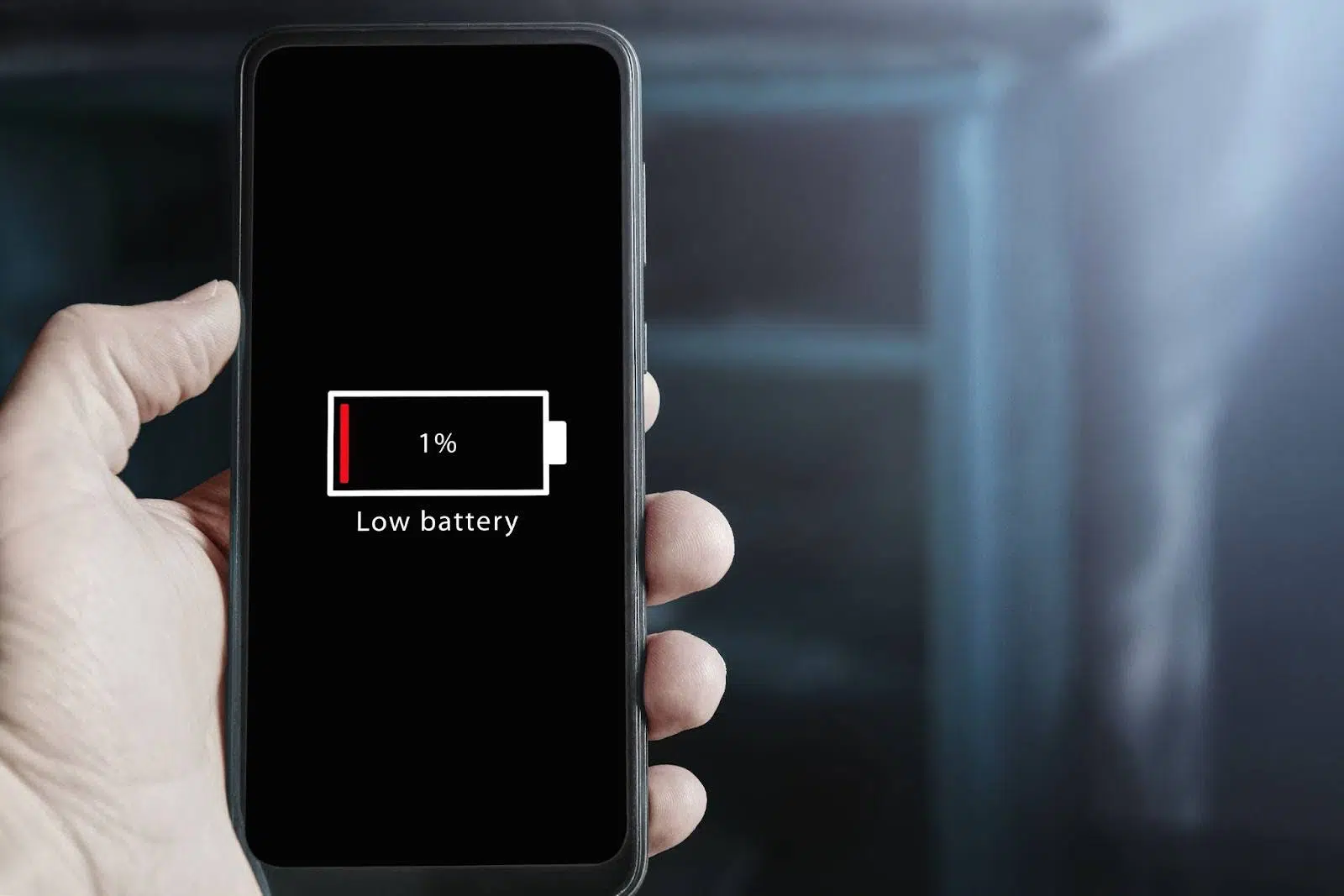Tired of draining your iPhone battery before midday? Annoyed with how it takes 30 seconds just to pull up email or open a new browser window on your Android device? Maybe it doesn’t load at all? Smartphones enhance our lives on the go, and slow, laggy performance stands in the way. Fortunately, you can bring your smartphone back to full force with a few simple tweaks and adjustments.
Get Familiar with Your Device
Every smartphone has different capabilities in terms of processing power, storage, operating system, hardware, battery life, display technology, and connectivity. Read the technical specifications of your device or ask an expert for ways to speed up your device performance. You will get better performance if you upgrade your Operating System to the latest firmware, understand the limits of your device, and avoid always-on resource-hogging apps.
Organize and Optimize Your App Library
From live widgets (like weather) to live wallpapers (that move), every app you download and install is more than a colourful icon on your screen. Each app occupies memory space and runs added processes in the background, along with the main activities on your phone – browsing, texting, talking, taking pictures, listening to music and so on. Most devices also come pre-loaded with OEM or carrier app-ware that you may not want or use.
The more apps on your device, the harder your device works, even when you’re not actively using them. Head into your Settings > Apps and evaluate your app library.
On an iPhone, Settings > General > Usage will show you a list of installed apps and how much space they have occupied. Delete any apps that you no longer use to free up storage.
With Android’s Performance Assistant or an app like Greenify, you can disable apps without deleting application files, and they can be re-enabled at any time. For the apps you decide to keep, make sure you keep them updated. Updates typically fix bugs and glitches and improve their overall performance.
Optimize Your Settings
Some of the biggest drains on speed and performance are features added for convenience, like GPS and always-on updating. Take the time to optimize the settings (both your phone’s general settings and app-specific settings) to maximize performance. For example, settings such as location-based services and push notifications for email and apps are known to drain the device battery. In addition, regular app usage can also leave a footprint on your device. Clean out your temporary files and system cache or transfer files to the Cloud to free up your device storage.
iPhone
Manage your Gmail notifications by priority importance and control how often your device refreshes it; on an iPhone, if you don’t use iMessage, turn it off. If you prefer a third-party app for your music/podcasts, and have an Apple device, turn off syncing in iTunes to save storage space and improve overall performance as podcasts sync in the background.
Android
Android devices offer extensive customization options that can help you optimize battery usage and enhance performance.
- Many Android smartphones include built-in automation tools that allow you to customize settings based on your location or activity. For instance, you can configure your device to automatically connect to Wi-Fi when you’re at home or adjust brightness levels in low-light environments.
- Advanced system settings also enable ‘if this, then that’ automation, allowing you to create customized rules for managing background processes, notifications, and other power-intensive features.
These tools can help simplify your smartphone experience while reducing battery drain and improving overall speed.
Is your phone not working?
Get a free phone diagnosis in 5 minutes when you visit us in-store.
Learn more
Clear Out Unnecessary Files and Data
A cluttered phone is a slow phone. Over time, our smartphones accumulate junk files, large media files, and old messages, all of which take up valuable storage space and contribute to slower performance. According to tech experts, freeing up space on your device can lead to noticeable improvements in speed and responsiveness.
Start by clearing out cached data, which can build up as apps store temporary files. On Android, head to Settings > Storage > Cached Data and clear the cache for individual apps or all apps at once. For iPhone users, you can clear app-specific cache in Settings > General > iPhone Storage, then select individual apps and clear their stored data.
Next, sort through your media files—videos and photos are often the biggest space hogs. Consider transferring large files to cloud storage services like Google Drive, iCloud, or Dropbox to free up space without permanently deleting your precious memories. Tools like Google Files for Android and Apple’s Storage Recommendations feature are incredibly helpful for identifying what’s taking up space and guiding you through cleanup processes.
By regularly managing your files and deleting unnecessary data, you’ll ensure that your phone operates at peak performance.
Boost Your Battery Life to Improve Speed
A sluggish battery often translates to a sluggish phone. Poor battery health can cause slow response times, random shutdowns, and overall laggy performance. When your battery can’t hold a charge properly, your phone may throttle its performance to conserve power, leading to frustrating delays.
To boost your battery life and, in turn, your phone’s speed, try reducing your screen brightness, turning off unused features like Bluetooth and NFC, and enabling Battery Saver Mode. Both iPhones and Androids offer power-saving modes designed to cut down on background processes, giving your battery some breathing room. You can also adjust screen timeout settings to ensure your phone’s display isn’t staying on longer than necessary.
If your phone is older, it might be time to consider a battery replacement. A new battery can work wonders, bringing your phone back to life and significantly improving its performance.
Is your battery dragging your phone down? Schedule a battery replacement or diagnostics appointment with us today!
Update or Reinstall Your Operating System
Outdated operating systems are a common culprit behind slow smartphone performance. Running an old version of iOS or Android can lead to system lags, security vulnerabilities, and incompatibility with newer apps. Regular OS updates typically include performance improvements and bug fixes, so keeping your device up-to-date is essential.
Updating your OS is a straightforward process. On iPhone, navigate to Settings > General > Software Update to check for and install the latest iOS version. Android users can go to Settings > System > System Updates to see if a new version is available.
If updating alone doesn’t fix performance issues, you may want to consider reinstalling the operating system. A fresh install can clear out hidden bugs or conflicts that have built up over time. Just remember to back up your data before reinstalling to avoid losing any important files.
Free Up RAM for Smoother Performance
Running multiple apps simultaneously can slow down your phone, as each active app consumes part of your device’s RAM. When your phone’s memory is stretched thin, it struggles to keep up with your demands, leading to sluggishness and app crashes.
To free up RAM and improve performance, monitor which apps are consuming the most memory. On Android, activate Developer Mode by tapping Build Number seven times in Settings, then access Running Services to view active apps and RAM usage. On iPhones, you can close apps manually by double-tapping the home button or swiping up on an iPhone X and later models.
Limiting background processes can also help. On Android, disable auto-start apps from launching at startup to free up resources. iPhone users can benefit from regularly closing unused apps and disabling widgets that continuously update in the background.
Upgrade or Replace Your Phone’s Hardware
If your phone continues to lag despite software tweaks and app management, it might be time to consider a hardware upgrade. Components like the battery, processor, and storage can degrade over time, and no amount of optimization can fix outdated hardware.
For Android users, expanding storage by adding a microSD card can provide more space for apps, photos, and media, reducing the strain on your phone’s internal storage. Meanwhile, replacing an old battery can give your phone a new lease on life, restoring its speed and reliability.
However, if your phone is too old or the hardware is beyond repair, upgrading to a newer model might be the best solution. Newer devices come equipped with faster processors, more RAM, and better energy efficiency, making them more capable of handling modern apps and multitasking demands.
Not sure if a repair or upgrade is right for you? Visit us for a hardware diagnostic or explore our selection of new devices!
The Hidden Culprit: Malware and Viruses
Malware and viruses can wreak havoc on your phone’s performance, often running unnoticed in the background while draining resources and slowing down your device. Common signs of malware include unexpected pop-ups, apps crashing frequently, and unusual battery drain.
To protect your phone from malware, regularly check your device for signs of infection and use built-in security features to enhance protection. Android users can use their phone’s security settings to scan for harmful apps, while iPhone users benefit from Apple’s secure ecosystem. However, no device is entirely immune—phishing attacks and other security threats can still pose risks. Always be cautious of suspicious links and attachments, and ensure your software is kept up to date to address vulnerabilities.
Removing malware and adware from your phone can have an immediate impact on performance, freeing up resources and ensuring your device runs smoothly.
Test Your Device For Issues
Visit a qualified repair technician to test your device for issues and thoroughly discuss their findings with you. At Mobile Klinik, we use a state-of-the-art diagnostic tool—combined with the expertise of our technicians—to immediately diagnose your mobile phone’s issues and provide a personalized quote to optimize performance so you can quickly be on your way with a phone that is smart once more.
Our smartphones have become an indispensable part of modern life. Whether you’re searching, mapping, checking traffic, shopping or banking, it is more important than ever to keep your device working well. And, whether you own an Apple, Samsung, HTC, BlackBerry, LG or Nokia smartphone, our qualified technicians will make your device work like new – while you wait.