
Parting ways with your trusty tech sidekick can be a tough decision. The good news is that trading in your phone doesn’t have to be daunting. In fact, with a little bit of prep work, you can make the process smooth and even profitable. If you’re looking to upgrade to the latest and greatest mode, here’s how to trade-in your phone with the proper preparation.
Key Takeaways
- Trading in your phone is a great way to use its value towards a newer one, help the environment, and make technology more accessible.
- It’s essential to prepare your phone to get the most out of the sale. This includes taking out the SIM card and cleaning, wiping, testing it, and more.
- You can sell your phone to your carrier, family or friends or through online marketplaces or third-party buyback programs.
Table of Contents
- Why Should You Sell Your Phone?
- Where Can You Sell Your Phone?
- How to Get the Most for Your Old Phone
- How to Prepare Your Phone For Sale
- How to Clear Your iPhone
- How to Clear Your Android Phone
- Does factory reset delete everything?
- Should you remove your SIM card before selling your phone?
- Does taking out a SIM card delete everything?
Why Should You Sell Your Phone?
There are many reasons why you might want to sell your old phone. First and foremost, upgrading to a new device can bring many benefits. For example, newer models usually have better camera quality, faster processors, larger storage capacities, and longer battery life. They may also have unique features and functions to enhance your mobile experience. If you’re someone who relies on your phone or performs a lot of demanding tasks with it, the possibility of upgrading might be your biggest motivator. Here are some other reasons you should sell your old phone:
- To make some extra money: You can use the money you earn from selling your phone to fund your new device purchase, pay bills, or save for a rainy day. The amount you get from the sale depends on the condition and age of your phone, but any money back is better than letting it sit in a drawer!
- To help the environment: Selling your old phone is an environmentally conscious choice. Electronic waste is a growing concern, and by recycling or reselling your old devices, you’re helping to reduce the amount of e-waste that ends up in landfills. This is important because e-waste can contain hazardous materials and chemicals that harm the environment and human health.
- To help others: Selling your old phone allows others the opportunity to purchase devices at lower costs. This expands the device’s lifespan and makes technology more accessible.
Where Can You Sell Your Phone?
One of the biggest questions when figuring out how to sell your phone is, “Where can I do it?” There are several options to consider. Here are some of the most popular choices:
- Buyback programs: Some retailers, like Mobile Klinik, will buy your old phone and either resell or recycle it. We will assess the device’s value and you will be able to apply that to a certified pre-owned device purchase in-store. One of the primary purposes of our program is to reduce the amount of e-waste in our landfills and promote a circular economy. Buyback programs like these are also a great option if you want to sell your phone quickly.
- Online marketplaces: Facebook Marketplace, eBay, Amazon, and Kijiji are popular platforms where people sell their old phones. These online marketplaces allow you to list your device and connect with potential buyers from your area or other countries.
- Carrier trade-in programs: Many mobile carriers in Canada offer trade-in programs where you can sell your phone back to them in exchange for credit towards a new device or bill payments. Check with your carrier first to understand the terms and conditions of this service.
- Friends and family: Consider selling your old phone to friends or family members who may be in the market for a used device. This can be an excellent method if you want to avoid the fees and hassles of other private selling methods and want to ensure your phone goes to someone you know and trust.
How to Get the Most for Your Old Phone
If you’re like most people, you’ll want to get the best possible price for your old phone. The following are some things you should consider to maximize the value of your device:
- Clean your phone: A dirt-free phone is more attractive to buyers and can increase its resale value.
- Include all accessories: If you still have the original box, charger, and accessories that came with your phone, be sure to include them in the sale. This can increase value and appeal.
- Research the market: Research what similar phones are selling for in your area and on online marketplaces. This will give you an idea of how much you can expect and help you set a realistic price.
- Time your sale: Timing is everything when selling your phone. Consider selling it when there is high demand for that model, such as when a new model is released or during the holiday season. This trick is handy for relatively new models that are one to four years old.
- Be honest about the condition: Buyers will appreciate your transparency, and being upfront about any flaws or damage can help you avoid disputes and negative feedback.
- Negotiate the price: Be prepared to negotiate the price with potential buyers. Don’t be afraid to push a little, but also be willing to walk away if you’re not getting a fair offer.

How to Prepare Your Phone For Sale
Many people don’t see the value in preparing your phone for sale — you’re getting rid of it, so why should it matter anyway? The truth is, good preparation can not only set you up for a higher return, but it will also protect your private information and data. To get your phone ready for sale, follow these steps:
1. Back Up Your Data
Before wiping your phone, back up all your data, including photos, contacts, and other important files. You can also use cloud storage services like Google Drive or iCloud or connect your phone to a computer to transfer your files.
2. Wipe Your Phone
Once you’ve backed up your data, it’s time to wipe your phone clean. This will erase all your personal information and restore your device to its factory settings. Different phones have different methods for wiping, but most can be done through the Settings menu. For more information on how to clear your phone, check out the following sections that take you step-by-step through iPhone and Android devices.
3. Remove Your SIM Card
If your phone has a SIM card, remove it before selling. This will protect your personal information and prevent the buyer from using your phone number.
4. Clean Your Phone
As mentioned above, a phone with a clean appearance will be more attractive to buyers. Use a soft cloth and a phone-safe cleaner to remove dirt, fingerprints, or smudges. Be careful not to cause extra scratching or damage.
5. Test Your Phone
Ensure that you test your phone before listing it or taking it in for sale. This includes checking the battery life, screen display, camera, and other features. If there are any issues, consider getting them fixed beforehand — a properly-functioning phone will sell for more.
How to Clear Your iPhone
- Back up your iPhone data using iCloud or iTunes
- Turn off Find My iPhone
- Go to Settings > General > Reset
- Tap “Erase All Content and Settings”
- Enter your passcode, Apple ID, or Restrictions passcode
- Tap “Erase iPhone” to confirm
- Wait for the process to finish
- Your factory reset is complete, and you can now sell your iPhone
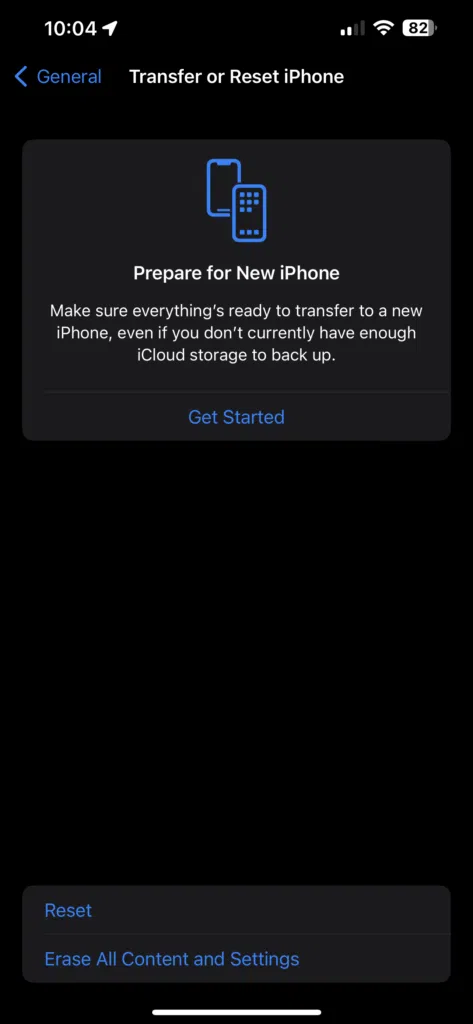
How to Clear Your Android Phone
- Backup your Android data using Google Backup or a third-party app
- Remove any SD card if you have one
- Go to Settings > System > Reset
- Tap “Erase all data (factory reset)”
- Enter your PIN, pattern, or password
- Tap “Erase everything” to confirm
- Wait for the process to complete
- Your phone is now restored to its factory settings, ready to transfer to its new owner
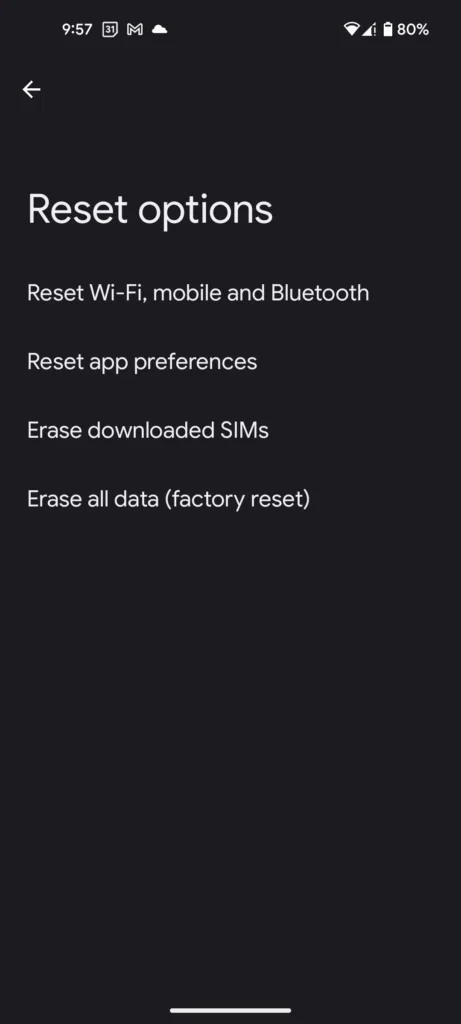
Keep in mind that there may be slight variations between different Android devices, but all should be easily accessible through your settings.
Time for an upgrade?
Save big when you trade in your old phone for a new Certified-Pre-Owned phone. Get the latest features at a fraction of the cost.
Get offer
Frequently Asked Questions
Does factory reset delete everything?
Yes, a factory reset will erase all data and settings on your device, restoring it to its original state as if it just came out of the factory. This includes all personal data, apps, and custom settings.
Should you remove your SIM card before selling your phone?
Yes, it’s a good idea to remove your SIM card before selling your phone. This will prevent the buyer from accessing your personal information, like contacts, messages, and call logs. It will also allow you to use the SIM card on your new device.
Does taking out a SIM card delete everything?
No, removing a SIM card does not delete anything from your phone. Your personal data, apps, and settings will still be there unless you perform a factory reset or wipe your phone’s data manually.
