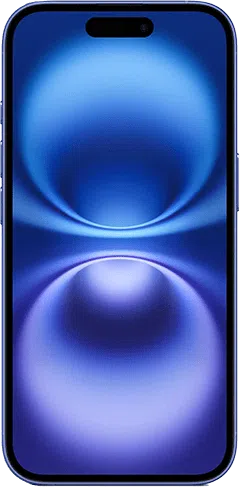What’s covered:
- Signs It’s Time to Upgrade Your iPhone XR, SE, 11, or 12
- Should You Upgrade from iPhone 13 or 14 to iPhone 16?
- Is Upgrading from iPhone 15 to 16 Worth It?
- Optimal Timing for Upgrading (XR, SE, 11, 12, 13, 14, 15)
- Current Market Values for Your iPhone (XR, SE, 11, 12, 13, 14, 15)
- Recommended Upgrade Paths by Current Model
- Preparing for Your iPhone Upgrade
- Final Decision: Is It Time to Upgrade?
If you’re using an iPhone XR, SE, 11, 12, 13, 14, or 15, the question is a practical one: Is now the right time to upgrade? The answer depends on how your current device performs in daily use—battery life, speed, camera results, and ongoing software support—along with whether newer features will meaningfully improve your experience.
This guide keeps the decision grounded in real-world factors. We’ll outline the clearest signs it’s time to move on (especially for XR, SE, 11, and 12 owners), help iPhone 13 and 14 users decide whether the iPhone 16 lineup offers enough upside, and give iPhone 15 users a realistic read on whether to hold or shift. We’ll also cover the best timing for an upgrade, simple model-by-model paths, and an easy preparation checklist so your transfer is smooth and secure—whether you choose the latest release or a cost-savvy Certified Pre-Owned device.
By the end, you’ll have a straightforward framework to decide: keep your current phone, extend its life with a small fix, or move to a model that better fits how you work, travel, and capture your day.
Signs It’s Time to Upgrade Your iPhone XR, SE, 11, or 12
Older iPhones can serve reliably for years, but there’s a point where everyday compromises—short battery life, sluggish performance, limited software support—begin to outweigh the benefits of staying put. If you’re using an iPhone XR, SE (2020/2022), 11, or 12, use the cues below to decide whether an upgrade will materially improve your experience.
Poor battery life (XR, SE, 11, 12)
- What to watch for: Mid-day top-ups, unexpected shutdowns below 20%, or noticeable heat while charging or using maps/video.
- Quick check: Go to Settings → Battery → Battery Health & Charging and review Maximum Capacity. When capacity drops significantly, you’ll see shorter screen-on time and, at times, performance management to prevent crashes.
- What to do: If everything else about your phone still suits you, a battery replacement can extend its life. If you’re also seeing slowdowns or camera limitations, an upgrade will provide a broader reset.
For context on what counts as healthy capacity over time, see our guide to iPhone battery health.
Limited software updates and support (XR, SE, 11)
- Why it matters: When a model nears the end of major iOS releases, you miss new features and, more importantly, security patches. Over time, some apps will require a newer iOS version than your device supports.
- Indicators: You can’t install the latest iOS, or key apps warn that your OS is out of date.
- Implication: If security and app compatibility are priorities, this alone can justify moving to a newer model.
For typical timelines, see How long does Apple support iPhones?
Performance slowdowns: lag, stutter, app crashes (XR, SE 2020, 11, 12)
- Common signs: Stutter when scrolling large photo libraries or long webpages, delays launching everyday apps, frequent background “refreshing,” or occasional freezes.
- Why it happens: Newer apps and system features place heavier demands on older chips and limited RAM.
- What to try first: Free 10–15 GB of storage, update iOS, reduce background activity, and restart. If slowdowns return quickly, a newer device is the lasting fix.
Storage constraints & older camera systems (especially XR, SE, 11)
- Storage pressure: When your phone sits near full, iOS has less room for cached files and updates, which can affect responsiveness. If you regularly delete photos just to install an app, capacity—not habits—is the bottleneck.
- Camera expectations: Newer models deliver clearer low-light photos, stronger stabilization, faster autofocus, and better video. If night shots look soft, action photos blur easily, or video wobbles, you’ll feel an immediate improvement with modern hardware and processing.
- Connectivity note: If you’re on XR or 11, remember these are LTE-only devices. If faster 5G data and better coverage options matter to you, that’s another practical reason to consider moving up (the iPhone 12 introduced 5G).
Should You Upgrade from iPhone 13 or 14 to iPhone 16?
The iPhone 13 and 14 releases remain capable in 2025. An upgrade to iPhone 16 is most compelling if you’ll benefit from three areas where Apple moved things forward: on-device AI features, faster and more efficient silicon, and improved camera ergonomics.
Expected improvements in performance, display, and camera
- Performance & AI readiness: The newer chipset in iPhone 16 delivers stronger single-core speed and better efficiency, and it’s designed to support Apple’s growing set of on-device intelligence features (for privacy-preserving tasks like writing aids, image tools, and smarter system actions).
- Display refinements: Brighter, more efficient OLED panels improve outdoor readability, and colour management remains highly consistent across the line.
- Camera experience: A dedicated Camera Control hardware button gives you faster, more predictable access to capture, with tactile control that’s easier to use one-handed. Computational photography continues to improve low-light shots, skin tones, and motion handling.
Choosing between tiers? See iPhone 16 vs. iPhone 16 Pro.
Cost–benefit considerations
- Good reasons to wait: Your 13/14 still has healthy battery capacity, runs the latest iOS smoothly, and you don’t feel limited by the current camera or lack of a hardware capture button.
- Good reasons to move: You shoot photos/video frequently, spend long days away from a charger, want the tactile capture control, or are interested in Apple’s on-device AI features as they expand. Trading in while values are strong (typically around launch and major promo windows) can also narrow the gap.
Real-world perspective
- What upgraders tend to appreciate: Faster camera access, steadier battery performance on busy days, and smoother multitasking under heavy loads (navigation, 4K recording, or gaming).
- Where expectations should be set: From a 13 Pro or 14 Pro, the jump is evolutionary rather than dramatic; you’re gaining quality-of-life improvements, improved capture ergonomics, and access to Apple Intelligence features as they expand through 2025.
Bottom line: If you upgrade every two to three years and want the latest private-on-device AI features, improved ergonomics for photos/video, and longer battery life, moving from 13/14 to 16 makes sense. If your current phone still performs reliably and battery health is strong, there’s no urgency—revisit around the next release window or when your needs change.
Is Upgrading from iPhone 15 to 16 Worth It?
If you’re on an iPhone 15, you already have a fast device with strong cameras and USB-C. Moving to iPhone 16 is an evolution, not a wholesale redesign. The decision comes down to whether three quality-of-life gains matter to you: a dedicated capture control, broader readiness for on-device AI features, and improved power efficiency.
What’s meaningfully different day to day
- Camera Control (new hardware button): A physical control on the frame launches Camera quickly and enables more deliberate capture (including half-press-style focusing and consistent tactile feedback). If you photograph or film often—kids’ sports, travel, work events—this reduces “missed moments.”
- On-device intelligence features: iPhone 16 hardware is positioned for Apple’s expanding set of private, on-device tools for writing, image editing, and context-aware actions. If you’re curious about these workflows (and prefer them to run locally), iPhone 16 is the safer long-term bet.
- Battery and thermals: Efficiency and sustained performance are improved, most noticeable on the larger models during long navigation sessions, 4K recording, or gaming. If you routinely finish days in the single digits, the extra headroom helps.
Good reasons to upgrade now
- You shoot frequently and want faster, more reliable access to the camera without relying on on-screen controls.
- You’re interested in Apple’s on-device AI direction and want hardware aligned with upcoming features.
- You push the phone hard (travel, long workdays, 5G hotspots, creative apps) and value endurance and cooler sustained performance.
Good reasons to hold another cycle
- Your iPhone 15 comfortably lasts the day, and you rarely miss shots due to camera access.
- You’re not focused on AI features yet and are satisfied with current performance.
- You prefer to wait for a larger design change or camera hardware jump before upgrading.
Bottom line
From 15 to 16, you’re choosing refinements: a more intentional camera experience, broader AI readiness, and better stamina—especially on larger models. If those align with how you use your phone, the move is easy to justify. If not, the iPhone 15 remains a capable, well-balanced device for at least another cycle.
Optimal Timing for Upgrading (XR, SE, 11, 12, 13, 14, 15)
When you decide to upgrade can matter as much as what you upgrade to. A little planning helps you capture stronger trade-in value, avoid stock rushes, and line up deals that meaningfully reduce your out-of-pocket cost.
Apple’s annual release cycle
- September is the launch season. New iPhones typically arrive in early to mid-September, with pre-orders shortly after. If you want the newest model immediately and prefer the longest possible support runway, upgrading in this window makes sense.
- Two common strategies:
- Day-one adopters: Trade in while values are high, secure your preferred colour/storage before backorders, and enjoy a full cycle of iOS feature updates.
- Value seekers: Wait a few weeks. As launch buzz settles, you’ll often see promotions on prior-year models and a wider selection of Certified Pre-Owned (CPO) inventory.
Holiday and promotional periods
- Back-to-school (late summer), Black Friday, and Boxing Day are reliably active for phone promotions, accessory bundles, and plan incentives.
- Bundle value adds up. Even if the handset discount is modest, pairing with essentials (case, screen protector, power adapter) lowers your total cost of ownership.
- CPO sweet spots. The best Certified Pre-Owned selection tends to appear after launch and before year-end, as more trade-ins flow into the channel and get inspected/warrantied.
Trade-in promotions and carrier offers
- Peak credit windows:
- The weeks leading into launch and the launch period itself often bring elevated trade-in values.
- Carrier switch events (bonus credit for opening a new line or porting a number) can be significant if you were changing plans anyway.
- Condition matters. Minor wear is normal, but cracked glass, non-functional buttons, and poor battery health can reduce offers. If you’re months away from upgrading and plan to keep the phone, a battery replacement or screen repair may preserve value and improve daily usability in the meantime.
- Timing vs. depreciation. If your battery health is slipping or your storage is nearly full, upgrading earlier in the cycle often beats waiting until performance dips further—both for day-to-day experience and for resale appeal.
Practical prep that improves outcomes
- Back up, sign out, and erase a day before trade-in so assessment is quick and you’re not juggling data at the counter.
- Update iOS and remove beta profiles—devices on current software tend to activate more smoothly for the next owner.
- Present well: A quick clean with a microfibre cloth, remove old screen protectors if cracked, and bring any original accessories you still have.
- Have a plan for your SIM/eSIM. If you’re moving carriers or travelling soon, confirm how and when your number will transfer so you’re never without service.
Private sale vs. trade-in (timing edition)
- Private sale typically pays more but requires photos, listings, questions, and meet-ups—budget one to two weeks end-to-end. It’s best started just before launch or during big promo months when buyer interest peaks.
- Trade-in is same-day and predictable—ideal if you want to walk out upgraded and avoid the logistics of selling. Launch and holiday periods are when trade-in bonuses are most common.
Current Market Values for Your iPhone (XR, SE, 11, 12, 13, 14, 15)
Market value isn’t a single number—it’s a moving range shaped by condition, timing, storage, battery health, and how you choose to sell. Use the guidance below to estimate where your device likely sits and how to present it for the strongest offer without chasing exact prices.
Save up to 50% on a new phone!
Save big when you shop our selection of Certified Pre-Owned phones. 64-point inspection and a limited lifetime warranty for eligible customers*.
Shop now
What drives value the most
- Overall condition: No cracks, minimal wear on the frame, responsive buttons/ports, working Face ID/Touch ID, and no display shadows or lines.
- Battery health: Higher capacity signals fewer charge cycles and better day-to-day usability. Service warnings or shutdowns under load reduce offers.
- Storage tier: 128 GB and up appeals to more buyers and is easier to resell by stores.
- Network status: Clean IMEI histories are simpler to activate.
- Repair history & parts: Quality repairs done properly are fine, but unknown-origin parts, missing waterproofing gaskets, or “important display/battery message” flags can impact value.
- Completeness: Original box/cable is nice to have, but not essential. A clean, well-presented device at assessment time helps.
Quick self-assessment
- Excellent: No cracks, very light wear, battery health strong, all features work (cameras, speakers, mic, Face/Touch ID, 5G/LTE, Wi-Fi, Bluetooth).
- Good: Minor scuffs, battery service message possible, but device performs reliably; all core functions operate as expected.
- Fair: Noticeable wear or a minor fault (e.g., weak battery, camera dust, speaker crackle). Value is still attainable, but trade-in programs may rate it lower.
- Poor: Cracked screen or back glass, liquid damage indicators, Face ID/Touch ID failure, or multiple faults. Some programs will still accept it, but at a steep reduction.
Timing still matters
- Launch window (September and the weeks around it): Trade-in credit and buyer demand typically peak.
- Major promo periods (back-to-school, Black Friday, Boxing Day): More buyers are in the market; you’ll also see accessory bundles and plan incentives.
- Earlier is usually better if your phone is already showing battery or storage strain; depreciation tends to accelerate once usability declines.
Private sale vs. trade-in
Private sale
- Pros: Potentially higher payout; you set the floor.
- Cons: Time-intensive—photos, listings, messages, meet-ups; screening buyers; safety considerations.
Trade-in
- Pros: Fast, predictable, same-day credit toward your upgrade; no listing or meet-ups.
- Cons: Typically lower payout than a top-end private sale; values depend on in-person condition checks.
A practical rule of thumb: If the difference between a private-sale estimate and a trade-in offer is modest, many people choose the convenience and speed of trade-in and upgrade sooner.
Prep that improves your offer (and protects your data)
- Back up, sign out, and erase so the device is assessment-ready and your data stays private.
- Update iOS and remove beta profiles; activation is smoother for the next owner.
- Clean presentation: Remove cracked screen protectors, gently clean ports, and wipe the device with a microfibre cloth.
- Bring what you have: Box/cable if available, but don’t stress if they’re missing.
Step-by-step wipe and transfer guidance: How to Erase iPhone Before Selling and How to Transfer Data from iPhone to iPhone.
Common pitfalls that reduce offers
- Activation lock left on / Find My not disabled (device cannot be reassigned).
- “Important” battery/display messages indicating replacement parts or calibration issues.
- Face ID/Touch ID failures or camera modules that won’t initialize.
- Liquid-damage indicators tripped inside the device.
- Severe burn-in or green lines on OLED panels.
- Aftermarket parts that break key features (True Tone, tap-to-wake, proximity sensors).
The circular-economy upside
Choosing trade-in or selling to a certified refurbisher extends the life of your device and keeps it in circulation with testing, inspection, and warranty behind it—good for your budget and the environment.
Recommended Upgrade Paths by Current Model
Use this section as a practical map. Each path balances what you gain right away against how long the phone will feel current. Where helpful, we note reasons to hold another cycle.
If you’re deciding between tiers in the latest lineup, see iPhone 16 vs iPhone 16 Pro.
iPhone XR
Value path: iPhone 14 or 15
- Why it fits: A big jump in performance, cameras, displays, and battery life, plus 5G (absent on XR). USB-C arrives on iPhone 15 for simpler charging and accessories.
- What you’ll notice: Faster app launches, much better low-light photos, brighter screen outdoors, smoother video with stronger stabilization.
- Consider holding if: Your XR still meets basic needs and you’re comfortable replacing the battery to buy time—but note the LTE-only limitation.
Future-proof path: iPhone 16 (standard or Pro)
- Why it fits: Longest support runway, Camera Control hardware button, and broader readiness for on-device AI features.
- What you’ll notice: Meaningfully longer battery life, quicker camera access with a physical control, and a modern platform for several iOS cycles.
iPhone SE (2020/2022)
Value path: iPhone 15
- Why it fits: Major quality-of-life leap from a small LCD to a larger OLED, big camera and battery upgrade, and USB-C.
- What you’ll notice: Far fewer mid-day charges, cleaner night photos, and a display that’s easier on the eyes.
Future-proof path: iPhone 16 (standard)
- Why it fits: Best balance of longevity and features without jumping to Pro pricing/weight.
- What you’ll notice: A18-class performance and the Camera Control button; stronger endurance for travel days.
- Consider holding if: You specifically prefer the compact SE size and your battery still lasts a full day; otherwise, the day-to-day experience improves substantially by moving up.
iPhone 11
Value path: iPhone 13
- Why it fits: A budget-friendly leap in cameras, OLED display quality, and efficiency, with 5G onboard.
- What you’ll notice: Sharper screen, better low-light photos, and steadier all-day battery.
Future-proof path: iPhone 16 (standard or Pro)
- Why it fits: Long support window and modern ergonomics for capture.
- What you’ll notice: Faster everything, better thermals under load, and that handy Camera Control.
iPhone 12
Value path: iPhone 15
- Why it fits: Noticeable camera and battery improvements, USB-C convenience, and efficiency gains without a learning curve.
- What you’ll notice: Better low-light performance, smoother video, and fewer end-of-day battery scrambles.
Future-proof path: iPhone 16 (standard or Pro)
- Why it fits: Adds Camera Control and broader on-device AI support for the longest runway.
- What you’ll notice: Snappier response under heavy multitasking and improved endurance—especially on larger models.
- Consider holding if: Your 12 still lasts a full day on one charge, and you don’t need the new capture control yet.
iPhone 13
Value path: Hold or consider a Certified Pre-Owned iPhone 15
- Why it fits: If your 13 runs current iOS smoothly and battery health is solid, you can wait. A CPO 15 is a measured step with USB-C and camera/battery gains at a friendlier cost.
- What you’ll notice (to 15): Better endurance, cleaner low-light photos, and USB-C simplicity.
Future-proof path: iPhone 16
- Why it fits: Extends your iOS support horizon and brings Camera Control and on-device AI features.
- What you’ll notice: A smoother capture workflow and longer days between charges.
iPhone 14
Value path: Hold
- Why it fits: If performance and battery are still strong, there’s no urgency.
- What you’ll notice by waiting: Trade-in values typically remain reasonable through the next launch window.
Future-proof path: iPhone 16
- Why it fits: You want Camera Control, endurance gains (especially on larger models), and access to Apple’s on-device intelligence roadmap.
- What you’ll notice: Faster camera access and less battery anxiety on heavy days.
iPhone 15
Value path: Hold
- Why it fits: You’re already on a modern platform with USB-C and strong cameras.
- What you’ll notice by waiting: A fuller design or camera hardware shift may land in a future cycle, maximizing the “wow” factor when you do upgrade.
Future-proof path: iPhone 16
- Why it fits: You want the Camera Control button and the broader AI feature set tied to newer silicon, plus endurance gains on larger models.
- What you’ll notice: More deliberate, reliable capture and a bit more headroom late in the day.
How to pick between standard and Pro (at a glance)
- Choose standard (iPhone 16): You want the newest core features, strong battery life, and lighter weight without premium pricing.
- Choose Pro (iPhone 16 Pro / Pro Max): You care about the best displays, pro-grade camera features (telephoto/zoom on the larger models), premium materials, and maximum endurance.
Preparing for Your iPhone Upgrade
A little preparation goes a long way. These steps protect your data, speed up trade-in assessments, and make the first hours with your new phone trouble-free.
1) Back up your data (choose one)
- iCloud: Settings → [your name] → iCloud → iCloud Backup → Back Up Now.
- Ensure you have enough iCloud storage; consider a temporary upgrade if your photo library is large.
- Mac/PC (encrypted backup): Connect via cable → Finder (macOS) / iTunes (Windows) → Back Up Now and check Encrypt local backup to include Health and Keychain data.
- Optional safety net: keep the old phone charged and offline until you’ve fully verified the new device.
2) Update both devices
- Install the latest iOS on your current iPhone and the new one before transferring. This avoids setup prompts for additional updates mid-migration and improves app compatibility.
3) Transfer everything
- Quick Start (device-to-device): Hold the phones near each other and follow on-screen prompts. This is the simplest path for most people.
- Cable transfer: Best for very large libraries; it’s faster and more reliable than Wi-Fi for multi-hundred-gigabyte moves.
- Step-by-step walkthrough: How to Transfer Data from iPhone to iPhone
4) Prepare apps, accounts, and accessories
- Authentication apps & codes: Confirm backup/export or re-enrolment paths for 2FA apps (e.g., Microsoft/Google Authenticator).
- Banking & transit apps: Check sign-in/verification steps; some require re-verification on the new device.
- Wallet & passes: Re-add payment cards if prompted; transit cards may need region-specific steps.
- Apple Watch: Unpair from the old iPhone (this creates a fresh Watch backup) and pair with the new one after transfer.
- eSIM/SIM: If you’re moving an eSIM, follow your carrier’s eSIM transfer flow during setup; for physical SIMs, power down before swapping.
5) Sign out and erase—safely (do this after you’ve confirmed everything on the new phone)
- Turn off Find My and sign out of your Apple ID on the old device.
- Erase: Settings → General → Transfer or Reset iPhone → Erase All Content and Settings.
- Full wipe checklist: How to Erase iPhone Before Selling
6) Quick presentation for trade-in or resale
- Gently clean the device and ports with a dry microfibre cloth.
- Remove cracked screen protectors; bring any original box/cable you still have.
- Ensure the phone powers on, is charged above 30%, and shows no Activation Lock.
Need a quick device health check first?
If you’re unsure whether a simple repair (like a battery replacement) could extend your current phone’s life—or you hit a snag during transfer—drop by for in-store help:
Get a free phone diagnosis in 5 minutes when you visit us in-store.Is your phone not working?
Final Decision: Is It Time to Upgrade?
Bring it back to your everyday use. If your current iPhone still gets through a full day, runs the latest iOS smoothly, and captures the photos you expect, holding for another cycle is reasonable. If not, moving to a newer model—especially within the iPhone 16 family—will deliver a noticeable lift in battery endurance, capture workflow, and long-term support.
Quick self-assessment
Battery & performance
- Battery health below ~80% or frequent mid-day charging
- Regular lag, app crashes, or overheating during normal use
Software & security
- Your model can’t install the latest iOS version
- Apps you rely on require newer iOS features or show compatibility warnings
Camera & features
- Night photos are soft, action shots blur, or video stabilization isn’t meeting your needs
- You want hardware capture control, stronger endurance, or on-device intelligence features
Value & timing
- You’re within a promo window (launch, back-to-school, Black Friday, Boxing Day)
- Trade-in value is still strong for your device’s condition and storage tier
How to act on your results
- 3 or more boxes ticked: Upgrade with confidence. For most users, the iPhone 16 lineup is the right balance of longevity, battery gains, and capture ergonomics.
- 1–2 boxes ticked: Consider a Certified Pre-Owned recent model (e.g., 14 or 15) or a battery replacement to extend your current phone for another year.
- 0 boxes ticked: Stay the course. Re-evaluate in 6–12 months or when your needs change.
When you’re ready to switch, trading in your current phone keeps things simple and helps offset the cost of your next device.